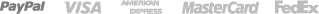One side not working Reason & Resolution
Truly enjoying the wireless experience on your pTron Bassbuds but wondering why one earbud stops working at times. Let’s resolve and fix this for you.
Common Causes of pTron Bassbuds single earbud not working
-
Depending upon the type of song you listen to, one earbud can get discharged approx. 5 mins before the other earbud, as L & R earbud consume battery power depending on the type of media content played. You may think that you have received a defective product, however just charging the earbuds by putting them back into the power case and re-pairing with your device will resolve the issue.
-
In some cases you may be connecting one bud with one device and another bud with different devices. In this case right and left buds will lose the auto-pairing feature. This isn't defect and can be easily resolved by following the below steps.
To reconnect the left and right earbuds
-
Keep both the earbuds back into the charging case and make sure they are fully charged
-
Pull both the earbuds out from the charging case at the same time.
-
Both L & R Earbuds will flash Blue & red light alternatively. Wait for 10 seconds for the earbuds to reconnect/pair with each other. Once the earbuds are paired, only one earbud will flash blue & red light. Bassbuds TWS will start working again as normal.
Now search pTron Bassbuds on your device and select to connect.
Other General Causes
-
Check the side balance(If you are using the earbuds with a computer, check the audio speaker sides balance setting it might be set to right or left only.)
-
Check whether the track played is mono which plays only one side in any speaker or earphone
-
Power off/on the earbuds and reconnect Bluetooth
Following the above steps will surely resolve your Bassbuds connectivity issues.
If the above doesn’t help, please feel free to reach out to our Technical Support Team for more insight and assistance. You can email us at support@ptron.in or call us at 040 - 67138888